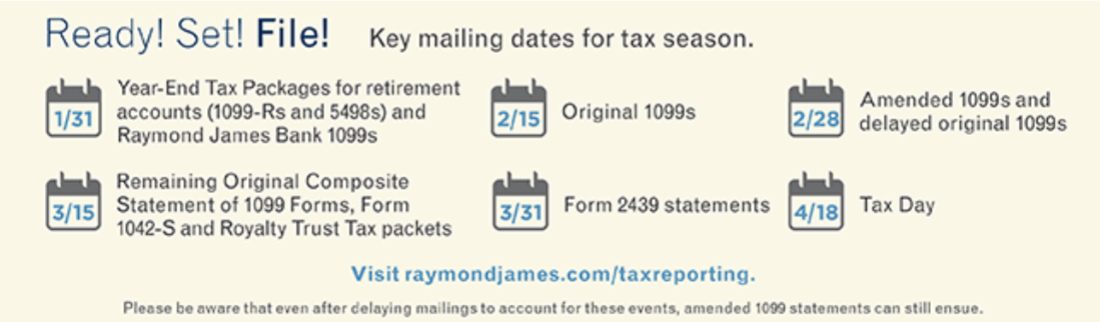As a financial adviser in an almost 40-year-long practice, I work very hard to keep my aging client base educated on anything that might be a risk to them or their financial plan. Financial exploitation, including current fraud and scams, rises to the top of this list when it comes to the older adult population.
With technological advances, including artificial intelligence and access to computers, cell phones, and other devices, it is hard to keep up with how we can be attacked, who we can trust, and what is safe. According to the American Bankers Association, senior financial abuse is estimated to have cost victims at least $2.9 billion last year alone.
What is Senior Financial Exploitation?
This is a crime that strips older adults of their resources and independence. You should be on alert if you see signs of theft, fraud, misuse of another person’s assets or credit, or use of undue influence to gain control of an older person’s money or property. Those are signs of possible exploitation. Older adults who may have disabilities, including cognitive impairment, or may rely on others for help can be especially susceptible to scams and other fraud.
Dr. Peter Lichtenberg of Wayne State University’s Institute of Gerontology has done intensive research on financial exploitation in the senior population. He recommends avoiding scams by being aware of PRESSURE:
Phone: Phishing or text solicitations to start a scam.
Requests: That you send money by gift card, wire transfer, or cryptocurrency.
Ex tracking: Your personal information (Social Security number, date of birth, account numbers) to verify your identity.
Secrecy: Scammers insist that you keep their contact with you a secret!
Spamming: Multiple emails or texts, hoping one will catch you off guard.
Urgency: Scammers insist you act quickly before you become suspicious.
Repetitive: Requests to provide money or information (to wear you down).
Emotional: Scammers appeal to your emotions to make you panic (“your grandson is in jail”) or become excited (“you won the lottery”), so you act without thinking.
What are actions you should take to protect yourself against exploitation?
Make sure your estate planning documents are updated and that you have someone prepared to make decisions for you in the case that you are unable to make those decisions for yourself.
Shred receipts, bank statements, and unused credit card offers before throwing them away.
Lock up your checkbook, account statements, and other sensitive information when others will be in your home.
Check your credit report at least once a year (www.annualcreditreport.com) to ensure accuracy and ensure there are no unauthorized credit openings.
Never give personal information, including your Social Security number, account number, address, or other financial information, to anyone over the phone or computer unless you initiated the call and the other party is trusted.
Never pay a fee or taxes to collect sweepstakes or lottery winnings.
Never rush into a financial decision. Ask for details in writing and get a second opinion.
Consult with a financial adviser or attorney before signing any document you don’t understand.
Get to know your financial adviser and build relationships with those who handle your finances. They can look out for any suspicious activity related to your account.
Check with your trusted financial adviser before proceeding with transactions if you are not sure.
Check references and credentials before hiring anyone. Don’t allow workers to have access to information about your financial accounts.
Pay with credit cards instead of cash to keep a paper trail. In the event of fraud, credit cards give you the best recourse for getting your money back.
Feel free to say “no.” This is your money. Do not be pressured into making a decision.
Trust your instincts.
What should you do if you suspect you have been a victim of financial abuse?
Do not keep it to yourself — talk to a trusted family member or professional who has your best interests at heart.
Contact your financial adviser, an officer at your bank, or your attorney.
Contact Adult Protective Services in your state or your local police for help.
If you are helping older adults, what are the warning signs of financial abuse?
Unusual activity in bank accounts, including large, frequent, or unexplained withdrawals.
ATM withdrawals by an older person who may have never used a debit or ATM card in the past.
Withdrawals from bank accounts or transfers between bank accounts that the older adult cannot explain.
New companions accompanying the older person to the bank or financial planning appointments who have never been part of the relationship in the past.
Sudden and uncharacteristic non-sufficient funds activity or unpaid bills.
Suspicious signatures on checks or other paperwork.
Confusion, fear, or lack of awareness on the part of the older adult client.
Refusal to make eye contact, shame, or reluctance to discuss an issue or problem with their financial account.
Checks written as loans or gifts when this is not typical of the client.
Sudden change of address or bank statements that no longer go to the customer’s home.
New power of attorney that the older adult does not understand.
Altered estate planning documents.
Loss of property.
If you suspect financial abuse, what should you do?
Have a conversation with the older adult to try to determine what is happening; seek advice for these difficult conversations, if needed.
Report the elder abuse to their bank or other financial institutions to help stop it and prevent its recurrences.
Contact Adult Protective Services in your town or state for help.
Report all instances of elder financial abuse to your local police. If fraud is involved, it should likely be investigated.
It is not uncommon to be vulnerable to fraud and scams. Older adults are even more susceptible than most due to things like social isolation, unfamiliarity with technology, cognitive decline, etc. Romance scams, grandparent scams, Medicare and Social Security scams, and new scams are catching us all by surprise and stealing thousands of dollars from unsuspecting seniors every day. Be educated, alert, and careful to avoid the risk of financial exploitation.
To keep informed of the most current ongoing scams, go to www.ftc.gov.
![]() Contributed by: Kelsey Arvai, CFP®, MBA
Contributed by: Kelsey Arvai, CFP®, MBA
 Contributed by: Nick Errer and Ryan O'Neal
Contributed by: Nick Errer and Ryan O'Neal